 |
| Get Traffic to your Blog from Social Media |
When you
create your blog according to your niche and there is no any traffic on your blog or website then it means there is no any purpose to blogging . Traffic is one of the major factor which defines the authority of your blog . Now a days you can get and drive massive traffic to your website using just social media like (facebook , Google Plus profile) e.t.c . Work smartly and use your social media accounts to get traffic to your blog . Social media can provide million of visitors on your website you just need to use simple strategy that i'll show you below . you people should keep in your mind that this article is about Organic Traffic to your website ,
Organic traffic is another thing where you get traffic to your website through Search Engine . . Social media is a good weapon to explore your products and also help if you are doing affiliate marketing . You can get thousand of visitors and targeting audience to sell your products .
Use Google Trend to get Traffic
Google trend and trending topics are the most easiest way to get million of visitors to your blog or website within 2 or 3 hours . you just need to see the most trending topics from
google trend website and create a post or article use the same keyword and publish your article .Post your article on your social media pages or accounts like facebook or twitter .
- Take any trending topic or article from Google Trend .
- Use the same Keyword for your article according to the Google Trend .
- Post and Publish your article .
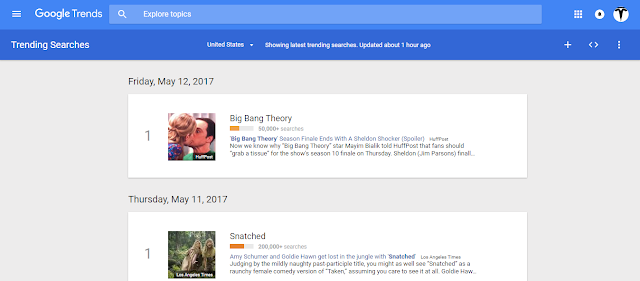 |
| Get Traffic to your Blog from Social Media |
Use facebook to get Traffic
After Post and publish your article , now its time to promote your article or story on facebook . Create a Fan page on facebook according to your niche or topic if you don't have before .
Post your article and Boost your post for minimum only 1$ you'll see the results within 1 hour . Boost your post and target the audience from United States if you want good rates .
- Create a fan page on facebook according to your niche .
- Post your article on page which you want to promote .
- Boost your Post for only 1$ , if you have no more budget .
- Target USA audience if you want good results .
 |
| Get Traffic to your Blog from Social Media |
Use Google Plus Profile to get Traffic
Google Plus Profile is a platform where people join different communities worldwide and also get many traffic from
google plus for their website . You need to create your account on google plus profile and join communities according to your website's niche . Join always large members community . Post your article there with large thumbnail , visitors will come on your blog through that link .
- Create Google Plus account using Gmail ID .
- Join the large communities according to your niche .
- Post your article there with large Thumbnail .
- You'll get a massive traffic to your website .
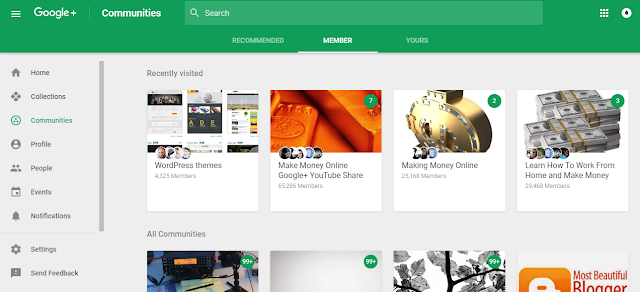 |
Get Traffic to your Blog from Social Media
|
Use Twitter to get Traffic
After facebook ! Twitter is one of the largest social media platform where you can drive million of visitors to your blog . People get traffic from twitter using the
Trend strategy . Trends are given on twitter according to the countries , most trending and searching topics on twitter . You can set your trend for instance if you want to get
USA traffic then you'll set your trend location for USA . Now you just need to create an article according to the trend of twitter where you want to get traffic for specific country like UK or USA . Give 4 or 5 tags according to the trend , short your blog post URL and paste that on twitter , now tweet your article . you'll get million of visitors from twitter just using the Trending method .
- Create an account on twitter .
- Set your trend location for USA or Uk from left side .
- Create an article according to the trend of USA .
- Short you blog post URL using google shortner and post it on twitter .
- Us 4 or 5 tags according to the trend .
 |
| Get Traffic to your Blog from Social Media |
Note : People hate spamming , don't cheat them , always share the real link which is related to your article .